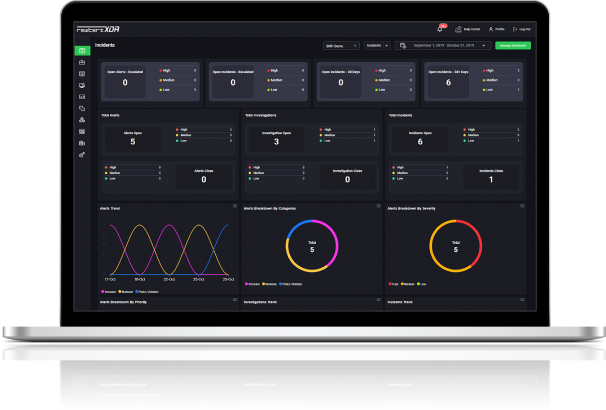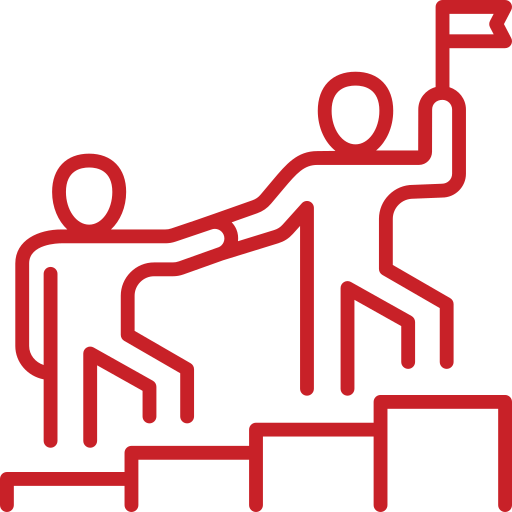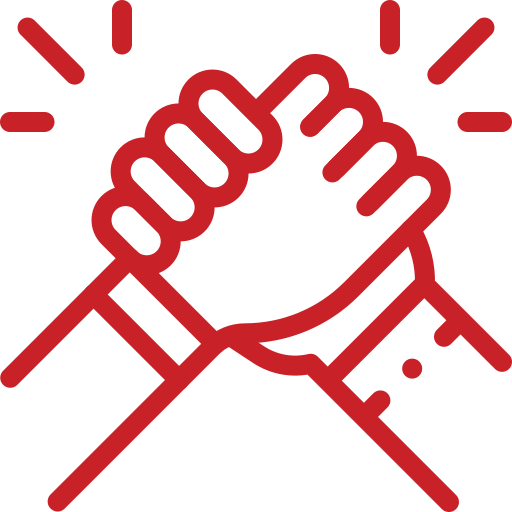Rewterz Threat Advisory – Multiple IBM Cognos Dashboards Vulnerabilities
October 23, 2023
Rewterz Threat Advisory – Multiple WordPress Plugins Vulnerabilities
October 23, 2023
Rewterz Threat Advisory – Multiple IBM Cognos Dashboards Vulnerabilities
October 23, 2023
Rewterz Threat Advisory – Multiple WordPress Plugins Vulnerabilities
October 23, 2023Severity
Medium
Analysis Summary
AsyncRAT is an open-source tool designed for remote monitoring via encrypted connections. However, it could be utilized by threat actors as it provides keylogging, remote access, and other functionality that could damage a victim’s computer or system. This tool can be used to send malicious files to the system which once executed can be a source to other malicious software. These can also be used to transfer malicious programs into USB drives and can infect other systems. Numerous malware campaigns and threat actors have utilized AsyncRAT in various recent attacks. Recently, a social engineering campaign that targeted Thailand pass (an online travel agency) consumers were observed. Additionally, the Follina Outbreak in Australia spread AsyncRAT as a malicious payload. AsyncRAT can be delivered through a number of techniques, including spear-phishing, malicious advertising, exploit kits, and others.
One of the key features of AsyncRAT is its use of advanced encryption and obfuscation techniques to evade detection by anti-malware software. It also has the ability to update itself and download additional modules or plugins, which can be used to add new features or expand its capabilities. To protect against AsyncRAT and similar malware, it’s important to maintain up-to-date software and security patches, use strong access controls and passwords, and regularly back up important data. It’s also recommended to use anti-malware software and to be cautious of suspicious emails or links. If a system is suspected of being infected with AsyncRAT, it’s important to isolate it from the network and seek the assistance of a security professional.
Impact
- Unauthorized Access
- Information Theft
Indicators of Compromise
MD5
- 560f8202720b0f330af6fc36ab4888d1
- 0ba463e826d0c0314ef4fd901a67e4db
- fbbd8fa745a4efb592932f75386f14ae
- 7f1d46d49965b7730f2eaccce9137992
SHA-256
- 1dc8aaff7349180f4777ea82e3b59ad9309c4b3df00fcebe51d2c16863876b3c
- b4255fa1392b71a032cc120b9f75ab10cd7bf4fb1ab7f3c19a66ab5bbee17090
- e481c7f16652a25b6a13c8d1e1975a06d8029b9a49238fa4833bd4fb25bec738
- aba8268ad73b6f20610eca150a557a88b8cfda8caa0520c9d3f820d0b7dd9934
SHA-1
- f7ea692ae150d1afe1b5863594ce54342cb2d66b
- 0954fbb439adceff217024ef624ecd9836109cfe
- 8e1b5f54228c29a1914fb1d264a044c3e18255e4
- e1cc7dc2abf16a2857f0c769da390da54781ec87
URL
- http://orivzije.top/1.php?hash=
- https://temp.sh/bfseS/ruzxs.exe
Remediation
- Block all threat indicators at your respective controls.
- Search for Indicators of compromise (IOCs) in your environment utilizing your respective security controls
- Do not download documents attached in emails from unknown sources and strictly refrain from enabling macros when the source isn’t reliable.
- Enable antivirus and anti-malware software and update signature definitions in a timely manner. Using multi-layered protection is necessary to secure vulnerable assets
- Patch and upgrade any platforms and software timely and make it into a standard security policy.
- Enforced Access Management Policies.
- Along with network and system hardening, code hardening should be implemented within the organization so that their websites and software are secure. Use testing tools to detect any vulnerabilities in the deployed codes.