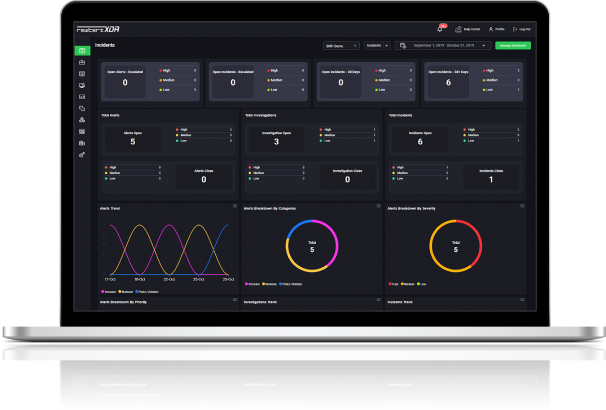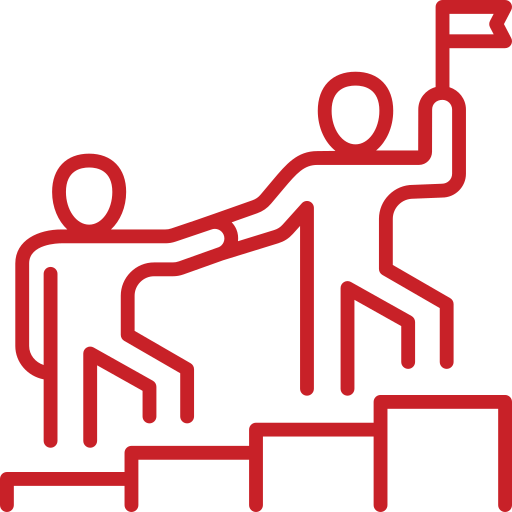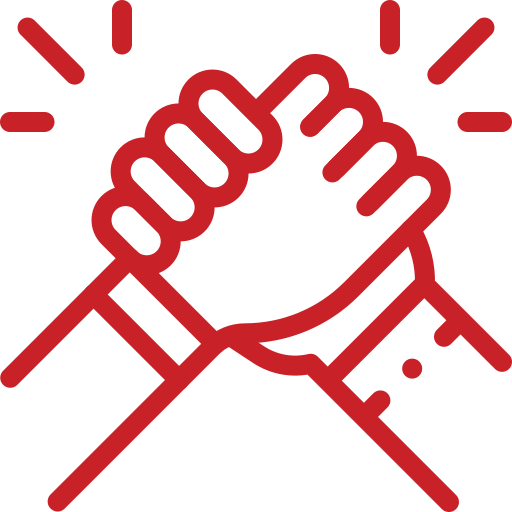Rewterz Threat Advisory – Multiple Adobe Acrobat and Adobe Reader Vulnerabilities
February 15, 2024
Rewterz Threat Alert – APT Group Turla – Active IOCs
February 16, 2024
Rewterz Threat Advisory – Multiple Adobe Acrobat and Adobe Reader Vulnerabilities
February 15, 2024
Rewterz Threat Alert – APT Group Turla – Active IOCs
February 16, 2024Severity
Medium
Analysis Summary
PikaBot is a sophisticated and highly evasive malware that targets Windows operating systems. This malware exhibits a range of malicious behaviors, including data exfiltration, remote command execution, and system persistence. It poses a significant threat to both individual users and organizations. PikaBot is classified as a Trojan malware, specifically a Remote Access Trojan (RAT). It enables unauthorized remote access to infected systems, allowing threat actors to gain control over the compromised machine. PikaBot is primarily distributed through phishing emails, malicious attachments, or compromised websites. Once executed, it employs various techniques, such as exploiting software vulnerabilities and social engineering, to infect target systems.
This malware ensures its persistence on infected machines through multiple means. It modifies registry entries, creates autorun entries, and establishes hidden services or scheduled tasks. These techniques enable the malware to maintain its presence across system reboots.
PikaBot establishes communication with its command and control server using various methods, including HTTP, DNS, or even legitimate service protocols. It utilizes encryption and obfuscation techniques to evade detection and hide its malicious activities. It is designed to steal sensitive information from infected systems. It can capture keystrokes, take screenshots, record audio, and collect stored credentials. The stolen data is typically transmitted to the attacker-controlled servers for further exploitation or monetization.
Impact
- Unauthorized Access
- Information Theft
Indicators of Compromise
MD5
- fbbf079c6a30ac1452b9c8a7b5350f99
- 39c90b991a0f36ff8b84e55886ca08d4
- 6890b3ce28c40c561ff0fd2a3aa9bdba
- fd379c5ed778ea1000da0b8c9458f7f8
SHA-256
- 3cb8174becb3c89318ed01ccd76e71cbeb8bc9e0fcbce8e110d40cd71af20fa2
- aa45812a55586b161f63b1f0673ed8537210e816acb61c168c4e89d227343dec
- 5211026d2559210ba16c4b896445737eaa920e4f18abe116da0180388207c3d7
- ca5fb5814ec62c8f04936740aabe2664b3c7d036203afbd8425cd67cf1f4b79d
SHA-1
- d149de8364d514ea2d9171f2ca5d51ac9b5de730
- 6dacf7e2b65ed65fc5fb132c9fdc483620a29806
- 6e8225a5a08937fc0f3cfa215f3e167209fb64c2
- 59fa8241388e3020e3f539ffbe3892332b59cd93
URL
- https://gloverstech.com/tJWz9/0.526635390798647.da
- http://orangebrands.co.tz/pgdfga/
- https://103.82.243.5:13785/api/admin.usergroups.addChannels
- https://108.61.78.17:13783/api/admin.conversations.ekm.listOriginalConnectedChannelInfo
Remediation
- Block all threat indicators at your respective controls.
- Search for Indicators of compromise (IOCs) in your environment utilizing your respective security controls.
- Emails from unknown senders should always be treated with caution. Never trust or open links and attachments received from unknown sources/senders.
- Maintain cyber hygiene by updating your anti-virus software and implementing a patch management lifecycle.
- Patch and upgrade any platforms and software on time and make it into a standard security policy. Prioritize patching known exploited vulnerabilities and zero-days.
- Enable antivirus and anti-malware software and update signature definitions on time. Using multi-layered protection is necessary to secure vulnerable assets.